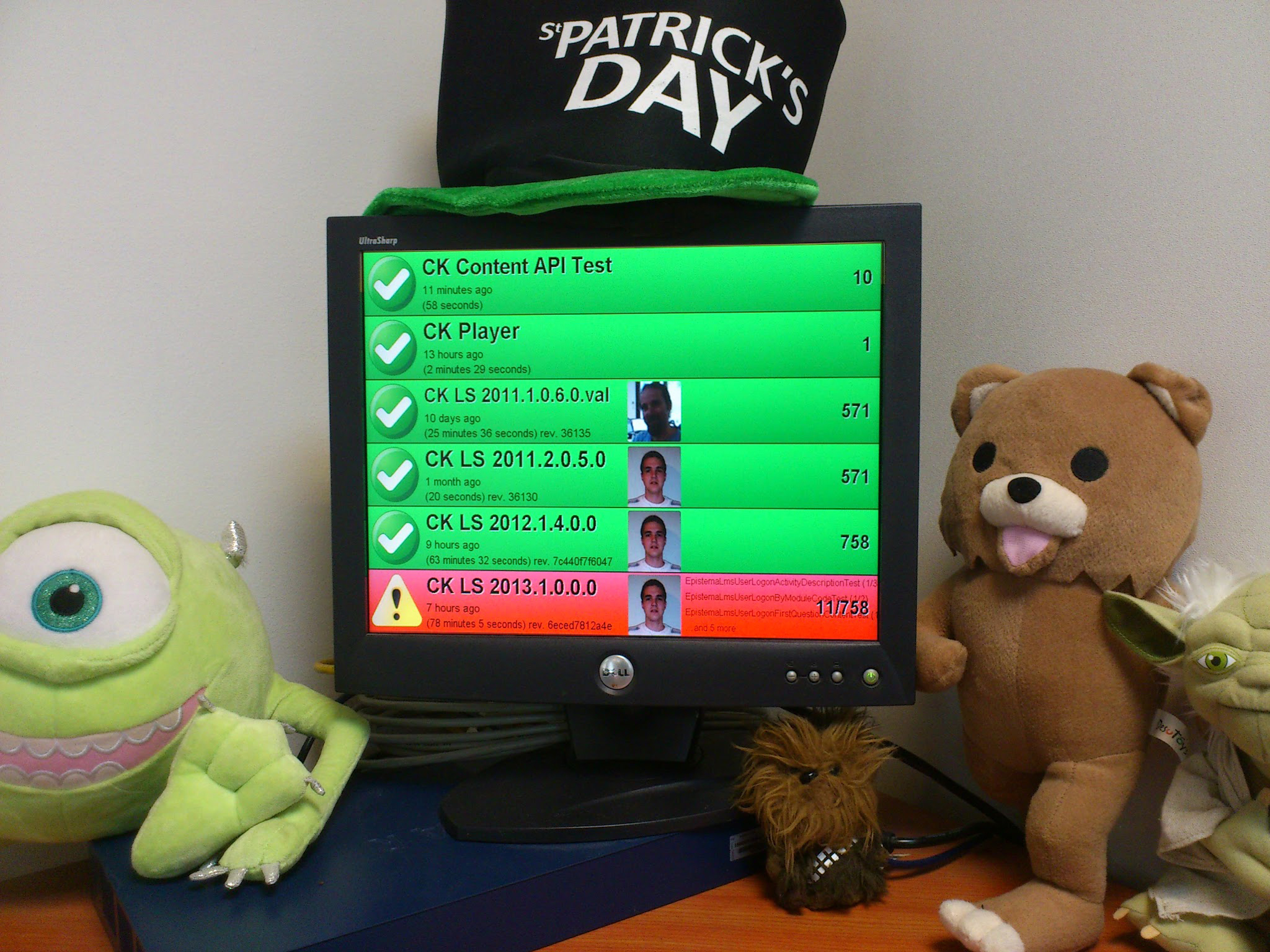It’s good to keep a look on your CruiseControl builds. There are various tools, tray icons and browser plugins to achieve this but when you are a team of developers working, the coolest solution is to have a dedicated Cruise Control monitor in your open space showing the build status, the passed and failed unit tests and the picture of the last contributor.
The tool we were using before is Cradiator , a Windows application. Unfortunately, it doesn’t show much information and has performance and CPU heating issues. So I decided to made my own one, web-based.
The monitor is written in PHP. It’s designed to fit the screen size and to be used on a modern browser supporting CSS3.
- Project name
- Build status (icon and background color)
- Developer picture
- Build date, duration and revision
- Successful / failed tests
It’s available on GitHub
https://github.com/NicolasBernier/ccmonitor
To enjoy your CC monitor in full screen without browser toolbars and menus, you can run it on Google Chrome using the kiosk mode :
chrome –kiosk http://myurl.com
You can also include the monitor in a HTML frame as a component of a dashboard page.